#ecmascript 6
Explore tagged Tumblr posts
Text
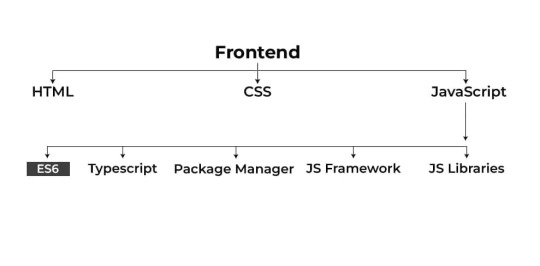
#TypeScript Course#ES6 Course#ECMAScript 6 Course#TypeScript Classes#ES6 Classes#ES6 & Typescript Training Institute
0 notes
Text
JavaScript 15 🧬 Arrow functions
New Post has been published on https://tuts.kandz.me/javascript-15-%f0%9f%a7%ac-arrow-functions/
JavaScript 15 🧬 Arrow functions

youtube
a - arrow functions introduction Arrow functions in JavaScript provide a concise syntax for writing functions They are part of the ECMAScript 2015 (ES6) specification. They offer several advantages such as more compact syntax, lexical this binding, and no need for the function keyword. They don't have their own bindings to this, arguments, or super, and should not be used as methods. They cannot be used as constructors and cannot use yield. They cannot be created as generator functions syntax: const functionName = (parameters) = // function body ; The parantheses around parameters can only be omitted if there is a single parameter const squareRoot = a = return a*a ; Curly braces can only be omitted if the function returns an expression const squareRoot = a = return a*a b - Arrow function examples Example 1 → concise syntax, omit parentheses Example 2 → concise syntax, omit curly braces Example 3 → Basic syntax Example 4 → with multiple statements Example 5 → `this` correctly refers to the person object Example 6 → arrow function in array method Example 7 → Arrow functions cannot be used as constructors. TypeError: Foo is not a constructor
0 notes
Text
Maximize JavaScript Performance with ES6 Module Systems
Introduction Crafting a High-Performance JavaScript Module System with ES6 In modern web development, module systems have become a crucial aspect of structuring and managing codebases. With the introduction of ECMAScript 6 (ES6), JavaScript has gained native support for modules through the import and export statements. However, to create a high-performance JavaScript module system, we need to…
0 notes
Text
Node js V12 – What are the new features in Node js V12

Node.js has been committed about their yearly updates the new features. This year their new version — V12 named Erbium is out. Here is an honest, unbiased review. Before jumping straight into the new features of Node js V12, what Node.js is let me paint what it is and what it does. Node.js is an open source framework that runs on Chrome’s V8 JavaScript engine. It supports every OS on the market — MAC, Linux and Windows and easy on your budget.
What is Node.js?
Node.js is a platform, that supports building secure, fast and scalable network applications. Node.js is an event-driven model that doesn’t drag and is efficient for data-intensive real-time application that runs across distributed devices. Now, lets see briefly about the features in Node js V12
TLS 1.3 is now used by default Max protocol
TLS stands for Transport Layer Security, that secures communication between servers and browsers. Another notable thing about this feature is that this is the default Max protocol that offers to switch off in the CLI/NODE_OPTIONS. It is comparatively faster than TLS1.2.
Async Stack traces
Another noteworthy feature is to trace the errors of Async Stack. Previously, we won’t trace the errors in the Async await functions. Now, developers can easily do so using the asynchronous call frames of the error.stack property
Let me show you an example,
async function wait_1(x) { await wait_2(x) } async function wait_2(x) { await wait_3(x); } async function wait_3(x) { await x; throw new Error(“Oh boi”) } wait_1(1).catch(e => console.log(e.stack));
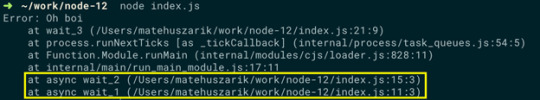
This output terminal instantly shows additional details. In this version, we can easily debug the async/wait functions.
Parser
The Node.js v12 switches default http parser to ||http that improves the llhttp-based implementation drastically.
Purpose of heap dumps
Another notable update in the Node.js V12 is the integrated heap dump capability an out of the box experience to examine the memory issues.
Heap size configuration
In V8, the max heap size was limited to 700MB and 1400MB on 32-bit and 64-bit platforms, respectively. The updated version of Node.js V12 supports automation, that ensures the heap size helps to process the large data sets.
Startup time establishment
According to the new release of Node.js V12, improves startup speed approximately 30 % for the main thread. It developed the build time for code cache in built-in libraries and embedded it as a binary. Also it improves the performance in JavaScript parsing
N-API performance in Node.js V 12
Node.js V12 supports enhanced N-API in combination with worker threads. The concept of N-API brings stable and enabled native node modules that can prevent ABI-compatibility come across various Node.js versions.
Runtime engine upgrade to 7.4
The Node.js V12 runs on V8 JavaScript engine which is upgraded to 7.4 and eventually will upgrade to 7.6. It brings the stability with the help of Application Binary Interface (ABI). Additionally, it provides high speed execution, supports ECMAScript syntax, secured memory management and so on.
Compiler
For code base, the minimum requirement of the compiler is GNU Compiler Collection (GCC) 6 and glibc 2.17 on platforms other than MAC OS and Windows. The Node.js is now fully facilitated with optimized compiler and high-level security. Nodejs.org released binaries that use a new tool-chain minimum and it provides efficient compile-time and upgraded security.
Diagnostic report
Last but not least, Node.js includes the additional feature is diagnostic report. It generates the report On-Demand that will be hit by any particular event. The user can ability to identify the abnormal termination in production such as performance, crashes, memory leaks, CPU usage, irrelevant output etc.
This article covers the noteworthy features of the Nodejs Erbium recent version.
0 notes
Text
ES6+ Features in JavaScript
Dive deep into the world of ES6+ features! This comprehensive guide covers everything from arrow functions to async/await. Learn how to write cleaner, more efficient JavaScript code. #javascript #es6 #programming #webdevelopment
Are you ready to take your JavaScript skills to the next level? In the day 8, we’ll explore the essential features introduced in ECMAScript 6 (ES6) that have revolutionized modern JavaScript development. From arrow functions to classes and modules, these features offer significant improvements in code readability, maintainability, and performance. Let’s dive in and discover how ES6+ can empower…
0 notes
Text
11 Tips to Learn JavaScript Fast

JavaScript is a crucial programming language for anyone looking to enter the world of web development. Mastering it can open doors to building dynamic websites, mobile applications, and even server-side applications. Whether you're a beginner or someone looking to sharpen your skills, learning JavaScript quickly requires a mix of dedication, practice, and smart strategies. Here are 11 tips to help you learn JavaScript faster.
1. Understand the Basics First
It’s tempting to jump straight into advanced concepts, but a strong foundation is key. Start by learning the basic syntax, data types, variables, loops, and conditionals. Get comfortable with how JavaScript fits into the broader ecosystem of web development, particularly how it works alongside HTML and CSS.
2. Break Down Complex Problems
When faced with a challenging problem, break it down into smaller tasks. This approach makes coding less overwhelming and helps you understand how different pieces of code interact with each other. Dealing with smaller problems also boosts your confidence as you master solving each one.
3. Practice, Practice, Practice
JavaScript isn’t something you can learn passively. Dedicate time every day to coding. The more you practice, the more natural it will become. Use online platforms like CodePen or JSFiddle to write and test your code, or build small projects that can help reinforce what you’ve learned.
4. Learn the DOM (Document Object Model)
One of JavaScript’s most powerful features is its ability to interact with the HTML DOM. Learn how to manipulate HTML elements using JavaScript. This will allow you to create interactive and dynamic websites, making your learning journey both fun and practical.
5. Use Debugging Tools
Errors are inevitable when coding, but learning how to debug effectively will save you time. Use the built-in developer tools in browsers like Chrome to inspect and debug your code. Understanding how to locate and fix errors will help you grow as a developer faster.
6. Work on Real Projects
Building real projects gives you hands-on experience with JavaScript. Start with small projects such as creating a simple calculator, a to-do list, or a quiz app. As your confidence grows, try tackling more complex projects that integrate APIs or frameworks like React.
7. Master Functions and Objects
JavaScript heavily relies on functions and objects. Understanding how to create and use functions effectively will help you write cleaner, more efficient code. Likewise, objects are essential for organising data and structuring your programs.
8. Learn ES6 Features
ES6 (ECMAScript 2015) introduced many new features that make JavaScript more powerful and developer-friendly. Familiarise yourself with important ES6 concepts like let, const, arrow functions, template literals, and promises. These will help you write more modern and efficient code.
9. Leverage JavaScript Libraries
JavaScript libraries like jQuery, Lodash, or even frameworks like React and Vue.js can help you learn faster by abstracting complex tasks. These tools allow you to focus on core learning without getting bogged down by repetitive coding tasks.
10. Join Developer Communities
Engage with fellow learners and developers by joining JavaScript communities online. Platforms like Stack Overflow, GitHub, or Reddit offer opportunities to ask questions, share knowledge, and collaborate on projects. Learning with a community not only accelerates your progress but also makes the journey more enjoyable.
11. Stay Consistent and Keep Learning
Learning JavaScript fast doesn’t mean cutting corners. Stay consistent in your practice and keep learning. JavaScript is always evolving, with new updates and frameworks emerging regularly. Keep yourself up to date with the latest trends and advancements in the language.
By following these tips and staying committed, you’ll be able to master JavaScript in no time. For additional insights, check out our blog on 10 JavaScript Tips and Tricks to Optimise Performance.
0 notes
Text
Why Angular 18 Matters: Key Features and Updates You Need to Know
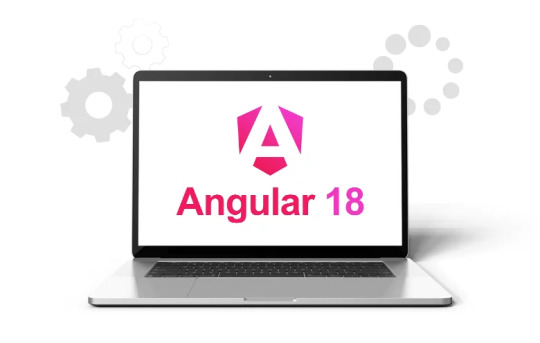
Angular, the popular web application framework developed by Google, continues to evolve. With the release of Angular 18 on May 22, developers have much to look forward to. Angular 18 introduces a range of features and improvements aimed at enhancing performance, developer experience, and overall robustness. In this blog, we will delve into why Angular 18 matters, highlighting its top 20+ features and updates.
Why Angular 18 matters
Angular has consistently been a framework of choice for building robust, scalable, and maintainable web applications. Each new version of Angular brings enhancements that address existing pain points and introduces innovative features that align with modern web development practices. Angular 18 is no exception. It promises to improve developer productivity, application performance and user experience.
Key features and updates in Angular 18
1. Enhanced reactivity model
Angular 18 introduces an enhanced reactivity model that simplifies state management and data flow within applications. This new model is more intuitive, reducing boilerplate code and making it easier to manage complex state interactions. It also improves performance by optimizing change detection mechanisms.
2. Standalone components
One of the most anticipated features in Angular 18 is the introduction of standalone components. This allows developers to create components that do not rely on Angular modules. It makes them more modular and easier to reuse across different parts of an application or across different projects. Standalone components can significantly reduce the overhead associated with module management.
3. Improved build performance
Build performance has always been a critical aspect of Angular’s development workflow. Angular 18 includes a range of optimizations that reduce build times, particularly for large projects. Improvements in the Angular CLI, along with better caching mechanisms and incremental compilation, contribute to faster builds and more efficient development cycles.
4. Advanced template type checking
This improvement helps developers catch errors early in the development process, reduce debugging time and increase code reliability. The advanced type checking now supports more complex type scenarios, making Angular applications safer and more predictable.
5. ESM (ECMAScript Module) support
Angular 18 fully embraces ECMAScript Modules (ESM), aligning with modern JavaScript standards. ESM support ensures better compatibility with other modern libraries and tools, thus leading to more efficient code splitting and loading. This results in faster initial load times and a smoother user experience.
6. Component-level state management
State management in Angular has been traditionally handled using services and global state libraries like NgRx. With Angular 18, developers have the option to manage the state at the component level more effectively. This feature simplifies state management for small to medium-sized applications, making it easier to reason about state changes and interactions within individual components.
@Component({ selector: 'app-counter', template: ` <button(click)="increment()">Increment</button> <p>Count: {{ count }}</p> `, }) @ComponentState() export class CounterComponent { count = 0; increment() { this.count++; } }
7. Improved developer tooling
Angular 18 comes with significant improvements to developer tooling, including enhanced support in Angular DevTools. These updates provide better insights into application performance, dependency management, and state changes. The improved tooling makes it easier for developers to debug and optimize their applications.
Suggested: Learn the key differences between MERN and MEAN stack development!
8. Enhanced angular material and CDK
The Angular Material library and Component Dev Kit (CDK) have received updates to align with Angular 18’s new features. These updates include new components, improved accessibility features, and performance optimizations. The CDK enhancements make it easier to create custom components with advanced interactions and behaviors.
9. Server-side rendering (SSR) enhancements
Server-Side rendering in Angular 18 has been optimized for better performance and ease of integration. These enhancements include improved pre-rendering capabilities, faster server-side hydration, and better support for Angular Universal. SSR improvements help in reducing Time to Interactive (TTI) and improving the overall user experience, especially on slower networks.
10. Better internationalization (i18n) support
Internationalization support in Angular 18 has been refined to make it easier to localize applications. New APIs and tooling improvements streamline the process of translating and managing different language versions of an application. This is particularly beneficial for developers working on applications targeted at a global audience.
11. Accessibility improvements
Accessibility continues to be a priority in Angular 18, with several enhancements aimed at making applications more accessible out of the box. New directives and components are introduced to ensure better compliance with accessibility standards, making it easier for developers to create inclusive web applications.
12. Default content in ng-content
Angular 18 allows default content within the ng-content tag. It enhances component flexibility and provides fallback content when no projection is provided.
13. Route redirects with functions
Angular 18 introduces a new feature that allows developers to manage redirects using functions instead of plain strings. This flexibility enhances routing capabilities. To leverage these new features effectively, consider partnering with a professional Angularjs development company to enhance your project’s capabilities.
const routes: Routes = [ { path: 'page1', redirectTo: (url) => '/page2', pathMatch: 'full' } ];
The function can return either a string or an UrlTree, which captures URL information.
14. New RedirectCommand class
Angular 18 introduces the RedirectCommand class to manage NavigationExtras. Developers can use this class to handle complex navigation patterns with Guards and Resolvers.
const route: Route = { path: 'page1', component: PageComponent, canActivate: [ () => { const router: Router = inject(Router); const urlTree: UrlTree = router.parseUrl('./page2'); return new RedirectCommand(urlTree, { skipLocationChange: true }); }, ], };
15. Zoneless applications
Angular aims to incorporate signals into applications without relying on zone.js. This optimization improves performance and navigation behavior.
Suggested: Power your web and SaaS apps with the best frameworks in 2024
16. TypeScript 4.7 support
Angular 18 includes support for TypeScript 4.7, allowing developers to leverage the latest TypeScript features and improvements. These features include:
Template literal types: Give developers the ability to precisely define template types and detect errors at an early stage.
Better readonly support: Offers a safer and more reliable method of using the readonly keyword.
New import types: Promote more organization and modularity in the code.
17. Improved performance with Ivy
Ivy, Angular’s new rendering engine, continues to enhance performance and bundle size. Its enhanced tree shaking capabilities reduce the bundle size by removing unused code, leading to smaller production bundles and faster load times. These optimizations will result in:
Faster startup times
Smaller bundle sizes
Better overall performance
18. Enhanced CLI commands
Angular CLI commands receive updates for a better developer experience. New commands include ng generate component with automatic routing setup and ng lint with improved rule configuration.
19. WebAssembly support
Angular 18 allows developers to use WebAssembly modules directly in components, opening up possibilities for high-performance computations and integrations with existing WebAssembly libraries.
20. Improved AOT compilation
Ahead-of-Time (AOT) compilation gets further optimizations, resulting in faster startup times. Smaller generated code and improved performance are notable benefits.
Here are some bonus Angular 18 features:
21. New @angular/localize package
Angular 18 introduces the @angular/localize package for internationalization (i18n) and localization. Developers can easily extract and translate strings in their applications.
22. Enhanced router guards
Angular 18 enhances router guards with additional lifecycle hooks. Developers can now handle scenarios like route activation and deactivation more effectively.
23. Improved error handling
Error messages in Angular 18 are more descriptive and actionable, helping developers quickly identify and resolve issues during development.
Suggested: Discover the differences between full stack and MEAN stack developers!
Conclusion
Angular 18 represents a significant step forward in the evolution of this powerful web application framework. With its enhanced reactivity model, standalone components, improved build performance, advanced template type checking, and full ESM support, Angular 18 offers a robust set of tools and features that cater to modern web development needs.
For developers, the improvements in developer tooling, server-side rendering, internationalization, and accessibility support mean that creating high-quality, performant, and inclusive applications is more achievable than ever. Angular 18 not only addresses existing challenges but also sets the stage for future innovations in web development.
As you explore Angular 18, take advantage of the updated documentation and guides to familiarize yourself with the new features and best practices. Whether you are building a small application or a large-scale enterprise solution, Angular 18 provides the foundation and tools necessary to succeed in today’s fast-paced web development landscape.
Originally published at softwebsolutions on May 23, 2024.
#Angular 18 features#Angular 18 benefits#Angular 18 development solutions#Angular consulting services#Angular application development services
1 note
·
View note
Text
Salesforce LWC (Lightning Web Component) with Live Project: A Comprehensive Guide

Salesforce is a cloud-based platform that has revolutionized customer relationship management (CRM) by offering a suite of tools to manage customer interactions. One of the most powerful features of Salesforce is the Salesforce Lightning Web Component (LWC) framework. The Salesforce LWC framework allows developers to build lightning-fast, reusable components that enhance the overall user experience of Salesforce applications. This blog will walk you through the Salesforce LWC (Lightning Web Component) with Live Project, covering everything from the basics to hands-on project implementation.
What is Salesforce LWC (Lightning Web Component)?
Salesforce LWC (Lightning Web Component) is a modern framework designed to build responsive, lightweight, and scalable applications on the Salesforce platform. It uses web standards like JavaScript, HTML, and CSS, making it an easier and faster alternative to the older Aura Components. By utilizing native browser APIs, Salesforce LWC reduces the need for heavy abstraction layers, which enhances performance.
Key Features of Salesforce LWC:
Web Standards: Uses native JavaScript, HTML, and CSS, enabling developers to leverage existing skills.
Modularity: Encourages component-based development, making it easy to reuse and maintain.
Performance: Reduces the reliance on third-party libraries, improving the overall performance of applications.
Faster Rendering: With virtual DOM and other techniques, Salesforce LWC provides faster page loads and a better user experience.
Integration: Easily integrates with Salesforce APIs, making it a natural fit for building apps in the Salesforce ecosystem.
The Importance of Lightning Web Components in Salesforce
Before Salesforce LWC, developers mainly used the Aura Component framework. Although Aura was effective, it had some limitations, such as performance issues due to the heavy abstraction layers. With the rise of modern web development practices, Salesforce LWC was introduced to make development faster and more aligned with industry standards.
Here’s why Salesforce LWC (Lightning Web Component) is crucial:
Faster Development: Developers can use modern web development languages they are already familiar with, such as JavaScript and CSS.
Improved Performance: Since LWC uses web standards, there is less need for Salesforce-specific libraries, which makes applications faster and lighter.
Cross-Browser Compatibility: LWC ensures that your components work across all modern browsers.
Seamless Salesforce Integration: As part of the Salesforce platform, LWC easily integrates with Salesforce objects, APIs, and Apex controllers.
Getting Started with Salesforce LWC (Lightning Web Component)
If you are a developer looking to implement Salesforce LWC (Lightning Web Component) with Live Project, you first need to understand the core concepts behind LWC.
Prerequisites
Basic Knowledge of JavaScript: Since Salesforce LWC is built using JavaScript, having a good grasp of ES6 (ECMAScript 6) and modern JavaScript concepts is essential.
Salesforce Environment: You need access to a Salesforce Developer Org to start building LWC applications.
Salesforce CLI: The Salesforce Command Line Interface (CLI) is used to create and deploy Lightning Web Components.
Visual Studio Code: VS Code with Salesforce Extensions is the preferred IDE for LWC development.
Setting Up Salesforce LWC
Follow these steps to set up your environment for Salesforce LWC:
Install Salesforce CLI: Download and install the Salesforce CLI from the official Salesforce website.
Set Up a Salesforce Developer Org: Sign up for a free Salesforce Developer Org where you can practice building Lightning Web Components.
Install VS Code: Install Visual Studio Code and the Salesforce Extension Pack.
Create an LWC Project: Use Salesforce CLI to create a new LWC project by running the following command:
bash
Copy code
sfdx force:project:create --projectname lwc-project
Once your environment is set up, you are ready to start building Salesforce LWC (Lightning Web Component) with Live Project.
Building a Simple Lightning Web Component
Let’s build a basic Lightning Web Component to display a list of Salesforce accounts. This example will help you understand how to work with LWC components, Apex controllers, and Salesforce data.
Step 1: Create an LWC Component
Create a folder in your lwc directory and add the necessary files: HTML, JavaScript, and CSS. The basic structure looks like this:
bash
Copy code
lwc
├── accountList
│ ├── accountList.html
│ ├── accountList.js
│ └── accountList.css
In accountList.html, you’ll define the template for your component:
html
Copy code
<template>
<lightning-card title="Account List" icon-name="standard:account">
<ul>
<template for:each={accounts} for:item="account">
<li key={account.Id}>
{account.Name}
</li>
</template>
</ul>
</lightning-card>
</template>
In accountList.js, you’ll fetch the account data from Salesforce:
javascript
Copy code
import { LightningElement, wire } from 'lwc';
import getAccounts from '@salesforce/apex/AccountController.getAccounts';
export default class AccountList extends LightningElement {
@wire(getAccounts)
accounts;
}
In AccountController.cls, you’ll create an Apex class to fetch data from Salesforce:
apex
Copy code
public with sharing class AccountController {
@AuraEnabled(cacheable=true)
public static List<Account> getAccounts() {
return [SELECT Id, Name FROM Account LIMIT 10];
}
}
Once this is done, deploy the component to your Salesforce org using the Salesforce CLI.
Step 2: Testing the Component in Salesforce
After deploying, go to App Builder in Salesforce and drag your new LWC component onto a Lightning Page. This simple example illustrates how easy it is to fetch and display Salesforce data using Salesforce LWC.
Live Project with Salesforce LWC (Lightning Web Component)
Now that we’ve covered the basics of Salesforce LWC, let’s move on to implementing a Live Project. The live project will involve building a Salesforce LWC application that allows users to search and display information about Contacts in Salesforce. This project will be more advanced, involving data binding, input fields, and interaction with the Salesforce backend using Apex.
Project Requirements
Search Component: A component that allows users to enter a search term to find Contacts.
List Component: A component that displays a list of Contacts matching the search term.
Detail Component: A component that shows detailed information about a selected Contact.
Step 1: Create the Search Component
The search component will allow users to input a name, which will be passed to an Apex controller to query Salesforce. Create a component called contactSearch:
contactSearch.html:
html
Copy code
<template>
<lightning-input label="Search Contacts" onchange={handleSearch}></lightning-input>
</template>
contactSearch.js:
javascript
Copy code
import { LightningElement } from 'lwc';
export default class ContactSearch extends LightningElement {
handleSearch(event) {
const searchEvent = new CustomEvent('search', {
detail: event.target.value
});
this.dispatchEvent(searchEvent);
}
}
Step 2: Create the List Component
The list component will display the results of the search. It will receive the search term from the parent component and call the Apex controller to retrieve the data.
contactList.js:
javascript
Copy code
import { LightningElement, api, wire } from 'lwc';
import getContacts from '@salesforce/apex/ContactController.getContacts';
export default class ContactList extends LightningElement {
@api searchTerm;
@wire(getContacts, { searchTerm: '$searchTerm' }) contacts;
}
Conclusion
By now, you should have a solid understanding of Salesforce LWC (Lightning Web Component) and how to implement a Live Project. This guide covered both the fundamental aspects of LWC and a hands-on live project, allowing you to experience the real-world application of this powerful framework.
Implementing Salesforce LWC in live projects is crucial for enhancing user interfaces and improving performance within Salesforce applications. Whether you are an experienced developer or a beginner, learning Salesforce LWC can open up new opportunities in the growing Salesforce ecosystem.
Embrace Salesforce LWC as your go-to tool for modern Salesforce development and start building efficient, high-performance web components today.
0 notes
Link
Introducing the ANDAPA USB C to USB Adapter (2 Pack) the perfect solution for connecting your USB devices to laptops mobile power sources chargers and other devices with standard USB ports. With its compact and lightweight design this adapter allows you to easily convert USB to Type C providing seamless connectivity and compatibility. Whether you need to connect your smartphone tablet or any other USB device this adapter ensures a reliable and efficient connection every time. Featuring high-quality materials and advanced technology the ANDAPA USB C to USB Adapter guarantees fast data transfer speeds and stable charging performance. Say goodbye to slow data transfers and unreliable charging and experience the convenience and efficiency of this versatile adapter. Designed to be user-friendly simply plug and play without the need for any additional drivers or software. Its durable construction ensures long-lasting use making it the perfect companion for your everyday needs. Upgrade your connectivity options with the ANDAPA USB C to USB Adapter (2 Pack). Order now and enjoy seamless connectivity and reliable charging for all your USB devices. Explore our vast collection of Zoho Creator posts to uncover a world of business-enhancing apps. https://www.creatorscripts.com/blogs/zoho-creator/
0 notes
Text

JavaScript course usually provides instruction in programming concepts specific to the JavaScript language, with a focus on web development and front-end scripting.
Here are some common descriptions for a JavaScript course:
Introduction to JavaScript: An overview of the JavaScript programming language, including its syntax, data types, variables, and basic operations.
DOM Manipulation: How to use JavaScript to manipulate the Document Object Model (DOM) to dynamically update and interact with web page elements.
Event Handling: Techniques for capturing and handling user interactions with web page elements, such as clicks, mouse movements, and keyboard inputs.
Functions and Objects: Understanding how to create and work with functions and objects in JavaScript, including using built-in methods and properties.
Asynchronous JavaScript: Exploring asynchronous programming using features like callbacks, promises, and the async/await syntax to manage data and requests more efficiently.
JavaScript Libraries and Frameworks: Introduction to popular JavaScript libraries and frameworks such as jQuery, React, and Angular, and how they can be used to enhance web development projects.
Error Handling and Debugging: Strategies for identifying and resolving errors in JavaScript code, as well as best practices for debugging and troubleshooting.
ES6 and Modern JavaScript Features: Covering the latest features and enhancements introduced in ECMAScript 6 (ES6) and beyond, including arrow functions, classes, modules, and more.
RESTful APIs and Fetch: How to make asynchronous HTTP requests and interact with RESTful APIs using the fetch API and other related concepts.
Practical Projects: Hands-on exercises and projects to apply JavaScript concepts in building interactive and dynamic web applications.
1 note
·
View note
Text
Топ-10 JavaScript-фреймворков 2024

Топ-10 самых популярных JavaScript-фреймворков на 2024 год. Топ-10 JavaScript-фреймворков 2024 Привет, дорогие читатели! ��егодня мы окунемся в динамичный мир JavaScript-фреймворков. В 2024 году очень важно быть в курсе самых последних и лучших инструментов для веб-разработки. Независимо от того, являетесь ли вы опытным разработчиком или только начинаете свой путь, этот список поможет вам выбрать подходящий фреймворк для ваших проектов. 1. React React по-прежнему остается одним из самых популярных фреймворков. Он прост в освоении и позволяет создавать мощные и интерактивные пользовательские интерфейсы. Разработанный Facebook, React поддерживает большой комьюнити и множество библиотек. 2. Angular Angular, разработанный Google, является мощным фреймворком для создания веб-приложений. Он предлагает множество встроенных функций, таких как двухстороннее связывание данных, декларативные шаблоны и удобный инструмент для тестирования. 3. Vue.js Vue.js продолжает набирать популярность благодаря своей простоте и гибкости. Этот фреймворк легко интегрируется с существующими проектами и предоставляет мощные инструменты для создания пользовательских интерфейсов. 4. Svelte Svelte отличается от других фреймворков тем, что компилирует код во время сборки, а не во время выполнения. Это позволяет создавать очень быстрые и легкие приложения. Svelte становится все более популярным среди разработчиков, ищущих альтернативу традиционным фреймворкам. 5. Next.js Next.js - это фреймворк на основе React, который предлагает серверный рендеринг и генерацию статических сайтов. Он отлично подходит для создания высокопроизводительных и SEO-дружественных веб-приложений. 6. Nuxt.js Nuxt.js - это мощный фреймворк на основе Vue.js, который упрощает разработку серверно-рендеренных и статических веб-приложений. Он предлагает множество инструментов и модулей для быстрой разработки. 7. Ember.js Ember.js - это зрелый и стабильный фреймворк, который предлагает множество встроенных инструментов и библиотек для создания амбициозных веб-приложений. Он особенно популярен среди крупных компаний и стартапов. 8. Backbone.js Backbone.js - это легкий фреймворк, который позволяет создавать структуры для веб-приложений с помощ��ю моделей с ключевыми значениями, коллекций с богатой API и представлений с декларативной обработкой событий. 9. Meteor Meteor - это полнофункциональный платформенный фреймворк для создания веб-приложений с использованием JavaScript. Он позволяет писать как клиентскую, так и серверную часть приложения на одном языке и предлагает множество инструментов для быстрой разработки. 10. Aurelia Aurelia - это современный фреймворк для создания веб-приложений с использованием стандартов ECMAScript. Он предлагает мощные инструменты для работы с данными и создания пользовательских интерфейсов, а также поддерживает модульность и расширяемость. Топ-10 JavaScript-фреймворков 2024: заключение Вот и все, друзья! В 2024 году у нас есть много отличных JavaScript-фреймворков на выбор. Независимо от вашего опыта и потребностей, вы обязательно найдете подходящий инструмент для своих проектов. Удачи в разработке и до новых встреч! Посмотрите больше интересных постов про программирование в моём блоге. Read the full article
0 notes
Text
JavaScript 6 🧬 escape characters and template literals
New Post has been published on https://tuts.kandz.me/javascript-6-%f0%9f%a7%ac-escape-characters-and-template-literals/
JavaScript 6 🧬 escape characters and template literals

youtube
a - escape characters escape characters are used to represent special characters in strings example = "This is a backslash: \\"; → This is a backslash: \ example = 'He said, \'Hello!\''; → He said, 'Hello!' example = "She said, \"Hi there!\""; → She said, "Hi there!" example = "Line 1\nLine 2"; → Line 1 Line 2 example = "This is an octal escape: \101 (\u0041 in hex)"; → This is an octal escape: A (Unicode 0x0041) example = "This is a hex escape: \x41 (\u0041 in octal)"; → This is a hex escape: A (Unicode 0x0041) example = "This is a Unicode escape: \u03A9 (Omega symbol)"; → This is a Unicode escape: Ω (Greek Capital Letter Omega) b - template literals template literals provide a new way to work with strings They allow to embed expressions inside string literals using ` This makes it easier to create multi-line strings and perform string interpolation. Template Literals, introduced in ES6 (ECMAScript 2015) let greeting = `Hello, $name!`; → Basic Usage let message = ` This is a multi-line string.` → Multi-Line Strings `The sum of $a and $b is $a + b.` → Expression Interpolation
0 notes
Text
Mastering Node.js with Express and ES6 Modules
A Beginner’s Guide to Express and ES6 Modules ===================================================== Introduction Express is a popular Node.js web framework used for building web applications, APIs, and microservices. ES6 (ECMAScript 6) modules are a new standard for JavaScript module syntax, allowing for better organization, reusability, and maintainability of code. This tutorial is a…
0 notes
Text
JavaScript Mastery: Unlocking the Power of The Definitive Guide

JavaScript stands as the cornerstone of modern web development, empowering developers to create interactive and dynamic experiences on the web. For those looking to delve deep into JavaScript's intricacies and master its capabilities, "JavaScript: The Definitive Guide" serves as an indispensable resource. Authored by David Flanagan, this comprehensive guide is revered for its depth, clarity, and practical insights into JavaScript programming. This article explores how "JavaScript Mastery" can transform your understanding and proficiency in JavaScript development.
Introduction to JavaScript: Foundation of Web Interactivity
JavaScript, often abbreviated as JS, was initially developed to add interactivity to static web pages. Over the years, it has evolved into a versatile language capable of handling complex tasks ranging from client-side scripting to server-side development. Understanding JavaScript's syntax, features, and best practices is crucial for anyone aspiring to excel in web development.
Why Choose "JavaScript: The Definitive Guide"?
Comprehensive Coverage of JavaScript
"JavaScript: The Definitive Guide" is renowned for its comprehensive coverage of the JavaScript language and ecosystem. The book spans from fundamental concepts like variables, data types, and control structures to advanced topics such as functional programming, asynchronous programming with promises, and modern ES6+ features. Each chapter is meticulously crafted to provide a deep dive into JavaScript's capabilities while ensuring clarity and accessibility.
Authoritative and Trusted Source
David Flanagan, the author of "JavaScript: The Definitive Guide," brings years of experience and expertise to the table. As a seasoned programmer and prolific writer, Flanagan distills complex topics into digestible explanations, making the guide suitable for both beginners and seasoned developers seeking to deepen their understanding of JavaScript.
Navigating Through "JavaScript: The Definitive Guide"
Foundational Concepts and Syntax
The guide begins with foundational JavaScript concepts, ensuring readers grasp essential syntax and programming principles. Topics such as variables, operators, functions, and control flow are explained in detail, laying a solid groundwork for more advanced discussions.
Object-Oriented Programming (OOP) in JavaScript
JavaScript's flexible nature allows developers to employ object-oriented programming paradigms effectively. Flanagan explores how JavaScript supports OOP through prototypes, constructors, inheritance, and object composition. These concepts are crucial for structuring scalable and maintainable JavaScript applications.
Modern JavaScript: ES6+ Features
"JavaScript: The Definitive Guide" doesn't just cover the basics; it dives into modern JavaScript features introduced in ECMAScript 6 (ES6) and beyond. Readers learn about arrow functions, template literals, destructuring, classes, modules, and other enhancements that streamline code readability and maintainability.
Practical Application: Projects and Exercises
Hands-On Learning Approach
One of the strengths of "JavaScript: The Definitive Guide" is its hands-on approach to learning. The book includes numerous examples, projects, and coding exercises that reinforce theoretical concepts. Readers are encouraged to apply what they've learned to real-world scenarios, honing their problem-solving skills and gaining confidence in JavaScript development.
Building Interactive Web Applications
From manipulating the DOM (Document Object Model) to handling user events and implementing AJAX (Asynchronous JavaScript and XML) for dynamic content loading, the guide equips developers with the skills needed to build responsive and interactive web applications.
Advancing Your Skills: Beyond the Basics
Performance Optimization and Best Practices
"JavaScript: The Definitive Guide" goes beyond syntax and features to address performance optimization techniques and best practices. Readers learn how to write efficient JavaScript code, avoid common pitfalls, and leverage browser tools for debugging and profiling.
Integrating JavaScript with Other Technologies
JavaScript's versatility extends beyond web browsers. The guide explores how JavaScript can be integrated with backend technologies through frameworks like. Readers gain insights into server-side JavaScript development, asynchronous programming patterns, and building RESTful APIs.
Community and Resources
Support and Collaboration
Learning JavaScript is a journey that's greatly enhanced by community support and collaboration. "JavaScript: The Definitive Guide" connects readers with a vibrant community of learners, developers, and experts. Online forums, tutorials, and additional resources complement the book's content, providing avenues for further learning and growth.
Staying Updated with Evolving Standards
JavaScript is a rapidly evolving language with new features and updates introduced regularly. "JavaScript: The Definitive Guide" helps readers stay abreast of these changes by emphasizing core concepts and principles that transcend specific language versions.
Conclusion
In conclusion, "JavaScript: The Definitive Guide" serves as more than just a reference book; it is a pathway to mastering JavaScript and unlocking its full potential in web development. David Flanagan's expertise and comprehensive approach make this guide indispensable for anyone serious about advancing their JavaScript skills. Whether you're starting your journey as a web developer or aiming to deepen your understanding of JavaScript's nuances, "JavaScript Mastery" offers a roadmap to proficiency and innovation in web development.
0 notes
Text
Level Up Your JavaScript Skills: Deep Dive into ES6 - Tutorial Edition

Are you ready to take your JavaScript skills to the next level? Look no further than our ES6 Tutorial! In this beginner-friendly guide, we'll explore the wonders of ECMAScript 6, the latest version of JavaScript.
First things first, what exactly is ES6? It's simply a set of new features and syntax enhancements that make JavaScript even more powerful and easier to use. Whether you're a seasoned developer or just starting out, mastering ES6 is essential for staying relevant in today's web development landscape.
One of the most exciting features of ES6 is arrow functions. These concise and expressive functions allow you to write cleaner and more readable code. Plus, ES6 introduces let and const for variable declarations, making your code more predictable and easier to maintain.
But that's not all! With ES6, you'll also learn about template literals, enhanced object literals, destructuring assignment, default parameters, and much more. Each concept is explained in simple language with plenty of examples to help solidify your understanding.
By the end of our ES6 Tutorial, you'll have a solid foundation in modern JavaScript and be ready to tackle more advanced topics with confidence. So what are you waiting for? Let's dive into the world of ES6 and unleash your coding potential!
For more detailed guidance, visit: Tutorial and Example
0 notes
